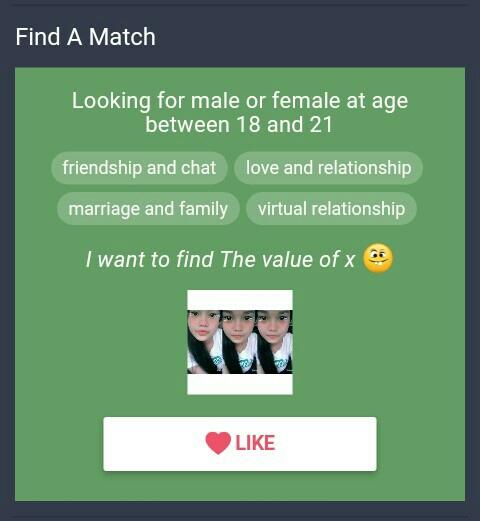g748747578, 30 июля 2017 г., 5:18
As of now, If you still didn't notice, take a short time to check your Find A Match Section and you will see a little changes on it. To check your Find A Match Section just go to your Info >> Personal >> Find A Match. If you still didn't fill up your Find A Match section then take a moment to fill it up to see changes. Before, It is not organize and not in a Box-like Style that gathered all informations on what you are looking for. Now, You can see that it is currently on a Box-like style with a green background wherein you can easily like his/her information if you do like it. Just simply click the like option below of it. You can see a sample below.
 15
15  0
0
Просмотров: 243
Подписок на автора: 31
Поделиться