Wand, 5 февраля 2017 г., 8:59
Do you know when you find a cool image that you like very much, but it is in low quality? Or even out of curiosity search a photo of someone on a social network that you suspect is fake, who isn't the person in the photo? Well, this tool will help you a lot with your search! Before starting, it is important to note that this tool, especially by Google Images is available only by the PC version. 1. When you open the Google Images tab, an icon for a camera will appear on the left side of the search glass, click on it and then the “Search by image” option will appear: (Photo not found) 2. Then there are two options, one for you to paste the link of the image and another for you to upload an image, and then click the “select file” button: (Photo not found) 3. After selecting the image file you would like to search, Google will show you all the addresses where this image is hosted on the internet, as you can see here in the image below: (Photo not found) Well guys, for those who didn't know this tool I hope you liked this tip, if you have any note or if you know another method, share it with us in the comments! Author: Me
 7
7  0
0
Просмотров: 177
Подписок на автора: 155
Поделиться