g948044901, 25 июля 2016 г., 10:34
At times you want to hack an app for coins unlocked levels or free lives, want to use apps to modify your phone and built in apps, or you want to enable additional features such as auto-installation or deeper phone cleaning. Well, I never knew of these stuff until my friends showed me what it does and how to do it. Rooting an android device is basically giving the user of the device full access and permissions to modify the device. I'm gonna show you how to root your device and additional features.The first thing is rooting the device and there are two apps I know will definitely root it and allow permanent use of root. These apps are: RootMaster and KingRoot. RootMaster will root your device while Kingroot manages root permissions and uninstalls apps (downloaded and system). Search for the apk file for RootMaster on Google then download and install it. Click 'Root', then click the left option, then click the red button. (Ensure it's the Chinese version, also it's very easy to navigate). (Photo not found) RootMasterIf you have successfully rooted your device, ensure you get Kingroot on your device. Some devices already have KingRoot installed such as minus but if you don't then simply search the apk file and install it or use Aptoide to get it. (Photo not found) KingRootMore stuff coming in my next articles so subscribe and I will complete my promise. Author: Oshane (Zhee_Chris)
 1
1  0
0
Просмотров: 217
Подписок на автора: 45
Поделиться