Netflix, 22 июня 2016 г., 7:38
Hello. Today I have a way for you guys to run Java games and apps on your Android device. Now unfortunately as we speak, it's only available as J2ME MIDP JAD. But please keep in mind that the method below might not work for your device, it depends on your Android version and ROM. Requirements: You need about 15 MB of free space to install each phoneME and its file manager. Let's start, shall we. 1. First as usual, you will need to download an app called ''PhoneMe'' (for those who want the link please private message me) now this app will be our emulator, the reason I selected this app is because it's powerful, has smooth user experience, has less crashes and doesn't require root. It also supports some Lollipop based phones. 2. Make sure you enable option to install from unknown sources, that's activated by going into Settings > Security > and tick the option Install from unknown sources (this might be different on your phone ) 3. Download the application called PhoneMe and its wrapper called OI file manager. 4. Install the apk file on your Android device. 5. Download any Java game or app (better if it was JAD instead of Jar) 6. Download OI file (OpenIntents file manager) manager from Playstore and select your JAD file by clicking on Open. 7. Hit run and enjoy your Java game!And here you can see the phone type changes to Java
P.S.: If you guys wanna change a JAR file to JAD file use JadGen. Now as you can see that the dpi (my screen size) was small, that's because I am running a small display on a very large display. You can change that by using Xposed with app settings but you will need root access. If you want more, don't forget to subscribe. Hope it helped you guys. Have a wonderful day! Author: Netflix
 5
5  0
0
Просмотров: 197
Подписок на автора: 11
Поделиться