Netflix, 27 июня 2016 г., 9:24
Hey there everyone, hope all of you are doing well. A lot of people seem to Google on a daily basis ''how to install windows X'' where X stands for its version, like 7, 8 etc... But there are many of new people leaving Apple and joining Windows, who don't know a thing about it. This article will be a quick tutorial to help you guys get your Windows up and running with no issues from the first time! The benefits of this method is to give you a full knowledge about Windows and save a lot of time for you when installing Windows. A developer by the name of ''Jesus Digital'' has provided us with a great, small sized app that will simulate an Operating System on your smartphone. The application is called JPCSIM, it's available in the Playstore for free! Now we get to the part of how to use it: 1. Download JPCSIM from Google Playstore. 2. Launch JPCSIM. 3. On Hard Disk Mode, select Empty hard disk.4. On Operating System Mode, it should automatically tick option Use Instillation Disk. If it didn't you click it manually. 5. On the right of Operating System Mode there should be Windows version. Select your version and click start! 6. Go through the instructions of installing Windows!
It's really that simple, follow all instructions on downloading your Windows. If you ever faced any issues leave them in the comments below or feel free to Google them. The point of all this method is to save you time, consider it a way of test installing any Windows. Have a wonderful day! Author: Netflix
 4
4  0
0
Просмотров: 200
Подписок на автора: 11
Поделиться